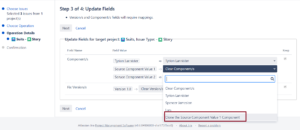Dear Bulk Clone users; In this version we have added 2 new very useful features;
- When cloning a set of source issues with associated component values that does not exist in the target project(s), you can now optionally clone/add these component values in the cloning operation itself. Proceed as follows;
- Enable the “System Field” checkbox
- Choose “Components” field from the drop-down
- Once In the “target drop-down” dialogue for substituting components, choose “Clone the… “, to clone/add the source component to the target project issues.
- On the Bulk Clone Main Options screen, each section now has a “?” symbol (Right hand side), click on it and it takes you directly to our adequate online help section explaining the various cloning options. Will save both parties a lot of support mail.
…and of course it is released both for Data Center & Server versions.
Sincerely;
The Bulk Clone Team
LB Consulting Group AB