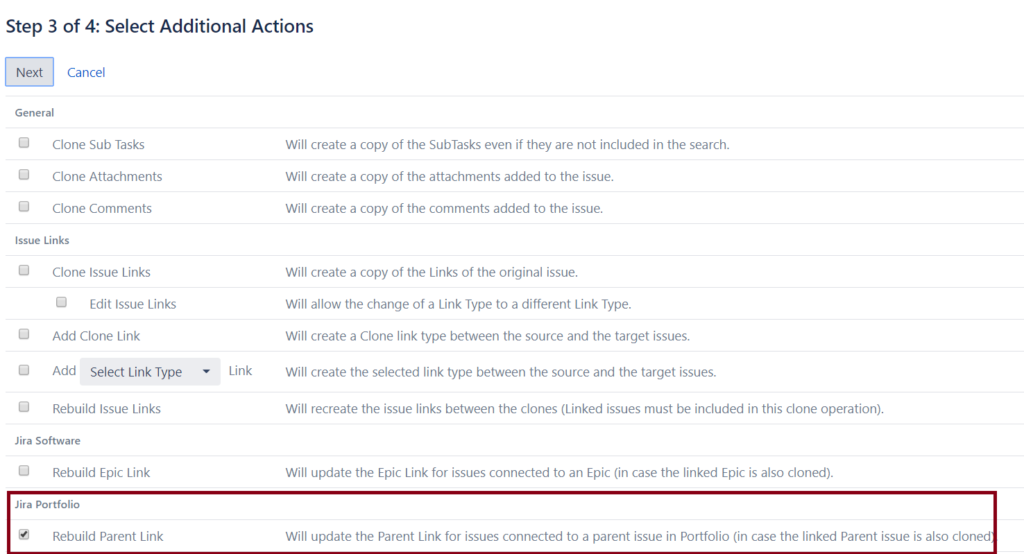Good news for Bulk Clone users that is also using Jira Portfolio and the Scaled Agile Framework.
We have now added the possibility to Bulk Clone a Parent–>Child hierarchies set of backlog items. The child issues link type is a special one provided by Jira Portfolio. This is particular useful running in an Enterprise Agility setup like the Scaled Agile Framework, where you sometimes need to reuse/recreate backlog items between & across Portfolio, Large Solution, Program & Team levels. It is now easy to include linked child issues at all levels and get them cloned with recreated link traceability to the new instances of backlog items, in other words, re-usability has never been easier.
Of course the additional user dialogue for this is also added for English, Spanish, German, French and Swedish languages (See screenshot above). In addition you can now find the same release for both Server & Data Center installations as well as available versions both for Jira 7.x and Jira 8.x.
With this release we are really taking Bulk Clone Professional one step further not only enabling Bulk Cloning of template hierarchies of Parent Child relationships that exists in Jira Portfolio but also the Jira standard Epic Link and associated User Story linkage of hierarchies. Here are some examples of usage; (Some of them Requires 3:rd party plugins Jira Portfolio & ScriptRunner to be installed)
- Parent/Child Bulk Cloning (“Parent Link” Relationship)
-
In native Jira JQL
-
Project = GAME and “Parent Link” in (GAME-29, GAME-34) or Issuekey in (GAME-29, GAME-34)
-
- In 3rd party plugin like “ScriptRunner”
- issueFunction in portfolioParentsOf(“issuetype = Business Epic and Project = GAME”)
- issueFunction in portfolioParentsOf(“issuetype = Business Epic and resolution is empty and Project = GAME”)
-
- Epic/Child BulkCloning – (“Epic Link” Relationship)
- In native Jira JQL
- Project = GAME and “Epic Link” in (GAME-29, GAME-34) or Issuekey in (GAME-29, GAME-34)
- In 3rd party plugin like “ScriptRunner”
- issuesInEpics(“project = GAME”)
- issueFunction in issuesInEpics(“project = GAME and status = ‘To Do'”)
- In native Jira JQL
Find our new release on Atlassian Marketplace , download it and try it for free during 30 days
If you wish to have Bulk Clone in your local language and it is not yet supported?, No problem, If you are willing to support us for a few hours in translating the product dialogues and we will bring the product into your local language, Contact us on: productenquires@lbconsultinggroup.org
Sincerely;
The Bulk Clone Team
LB Consulting Group AB